Other than Malware, one of the most common Windows glitches that folks experience is a corrupt hard drive. Perhaps your office had a power failure or your computer was turned off without shutting it down gracefully; two of the many things that can cause corruption to your computer hard drives. Corruption on the C: drive can be especially troublesome and cause random / unpredictable problems. Fixing these can be easy and quite helpful.
To check for and fix the errors on your computer hard drives, try the following:
Start –> All Programs –> Accessories, and right click on Command Prompt and select Run as Administrator
Inside the Command Prompt window type: chkdsk /f C:, after which you will likely receive one or both of the following messages:
The type of the file system is NTFS.
Chkdsk cannot run because the volume is in use by another
process. Chkdsk may run if this volume is dismounted first.
ALL OPENED HANDLES TO THIS VOLUME WOULD THEN BE INVALID.
Would you like to force a dismount on this volume? (Y/N)
and / or
The type of the file system is NTFS.
Cannot lock current drive.
Chkdsk cannot run because the volume is in use by another
process. Would you like to schedule this volume to be
checked the next time the system restarts? (Y/N)
Answer No to the first, Yes to the second and hit Enter.
Reboot the computer by typing: shutdown -t 0 -r and sit back and let Windows do its thing. Depending on the size of your hard drive and the number of files this can take a few minutes or much longer. When complete your computer will return to the normal display that you get when your computer reboots normally.
You can use the same procedure to check other hard drives on your computer. Simply change the drive letter in the chkdsk command above.
Good luck, hopefully this will help fix a simple but troublesome problem on your computer.
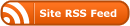
0 Responses
Stay in touch with the conversation, subscribe to the RSS feed for comments on this post.
You must be logged in to post a comment.