A recent report by the US Department of Homeland Security “warned users to disable Java software completely, citing a security hole that allows hackers to take control of their machines”. See:
Serious Flaw in Java Software Is Found Then Patched
While Oracle, the maker of Java released a fix for the security issue, many may not have had the chance or are able to update their computers.
To update your (Windows) computer:
• Start –> Control Panel –> Java
• Click on the “Update” tab
• Click on “Update Now” in the lower right of the window and follow the prompts.
To update your (Apple) computer:
• Run “System Updates” from the Apple menu
If you would like to disable Java, have a look at the following article:
The process can be slightly different depending on what version of Java you have and which Internet browser you are using.
_
Alan M Buckwalter
IT Services and Consulting
Jefric Consulting, LLC
Microsoft Small Business Specialist
Microsoft Cloud Essentials Partner
alan@jefric.com
http://www.jefric.com
201.370.6430
917.837.3535
http://blog.jefric.com
Tweets by jefricllc
Helping businesses value technology as a strategic asset, rather than simply an ongoing expense!
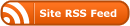
0 Responses
Stay in touch with the conversation, subscribe to the RSS feed for comments on this post.
You must be logged in to post a comment.