Malware infects computers every day. While it is not a new phenomena, it is certainly increasing in frequency and impact. In many cases a seemingly harmless popup on your Computer / Internet Browser will suggest that your computer is infected and offer to fix it for you. Selecting either Yes or No will actually download the malware and infect your computer.
If you see such an alert, particularly if it is coming from a program that you do not recognize – we strongly encourage you to press the RED X in the upper right corner of the window to close it immediately. If there is no RED X in the window frame, using the task manager is another acceptable method of stopping the program. If you have a trusted ant-virus or malware application on your desktop, you may wish to perform a manual scan.
Even the best anti-virus / anti-malware software can be tricked. Don’t make it easier by downloading the malware yourself.
Learn more at: “The ABC’s of Malware“
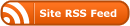
0 Responses
Stay in touch with the conversation, subscribe to the RSS feed for comments on this post.
You must be logged in to post a comment.