While computer viruses and other malware are a regular concern for computer users, the holiday season is an exceptionally troublesome time of the year. Online shopping, advertisements and other email blasts are a common way to install / spread malware.
Some things you may want to keep in mind:
- Avoid opening attachments from people you don’t know or recognize and delete them ASAP.
- Avoid “phishing scams” and dangerous links. If you hover your mouse over a link and the address/URL is unrecognizeable, do not click on it. This may take you to a harmful site or download a virus. Delete the email.
- If you get an alert from the anti-virus software you know to be installed on your computer asking you to reboot, please do so. This will hopefully remove the virus and help it from spreading or causing any/further damage.
- If you get an alert from another anti-virus program, close it by clicking on the X in the upper right/left corner of the window; do not click OK, YES, NO or any other choice in the window. These “fake” pop-ups are a common way to install a virus.
- If you suspect that your computer is infected (e.g. random pop-ups, banner ads, etc.), shut it down immediately to avoid further damage until it can be scanned and cleaned.
When in doubt, it’s a good practice to contact (call) the person who sent you a questionable email to verify its authenticity.
Keep your computer safe and have a happy and healthy holiday season!!
Your friends at Jefric Consulting
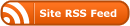
0 Responses
Stay in touch with the conversation, subscribe to the RSS feed for comments on this post.
You must be logged in to post a comment.