Here’s an interesting read and food for thought. Technology is an essential tool for success. Your business can use technology as a strategic asset rather than treat it as an expense. Let us help you – Give us a call!!
——————————————-
6 Ways Low Cost Computing Can Save Your Small Business Money
By Christopher Elliott
Most small business owners see information technology as another expense. But what if IT could save your small business money-particularly when it comes to sales and marketing efforts?
Research shows the most popular strategies to saving money include:
• Allowing employees to telecommute (26%)
• Upgrading server infrastructure with the most energy-efficient technology available (16 %)
• Using mobile technology (15 %)
• Conducting live meetings that share resources over the Web such, as presentations (14 %)
“You have to take a hard look at your processes,” says Dave Minker, president of CMIT Solutions, an IT consulting firm. “That helps you design a solution that works for you, and helps you realize greater efficiency and organization.” Can smarter IT really do that? Yes.
Here are six ways that low-cost computing can give your small business a lift:
1. Use what you’ve got. Chances are, the resources you need to start saving money with your technology are right in front of you. “For example, most businesses have Microsoft Office installed,” says Neil Moodley, a managing director at FourThirds, a U.K. business consultancy. “That’s a good start. Most, however, could use it much more effectively.”
If users took the time to learn how to build a simple database in Access that tracks customers and orders or to learn how to export data from Access or Excel into Word for a mail merge or to understanding the features of Outlook to organize time and tasks, they could save lots of time and money. “These all need an hour of effort to learn, but once they are understood, huge piles of paper and binders full of orders can be archived away and processes big and small streamlined,” he says.
2. Turn your PCs into phones. Nico McLane, a broadcast media consultant, says she turns to free Web-based services such as Skype or Free Conference to bring clients together and show off her products. “I target ROI on everything I do for myself and my clients,” she says. “I use several tools in concert to achieve the exact type of virtual meeting I need to deliver, to educate potential clients on the power of these tools.”
How much does all of this cost? Usually, nothing, since many of the products offer free trials. This can also save money on travel expenses, since virtual conferences often eliminate the need for in-person meetings. Travel and entertainment costs are typically the second- or third-biggest business expense.
3. Automate processes. Are you still doing invoicing, receiving, purchasing and inventory control the old-fashioned way-by hand? IT can help you automate those processes and save money. Automate your processes as much as possible and trim unnecessary overhead,” says Loren Peterson, the vice president of global solutions for MCNi, which develops automation software that works with accounting applications used by small businesses. “The upfront costs are generally recouped with a few months of purchase.”
4. Outsource when it makes sense. In most small organizations, there’s usually an employee who is responsible for IT, including office machines, copiers and interactions with the phone company. “The problem is, this person usually has another primary responsibility-the job they were actually hired for,” says Brian Rosenfelt of CT Consulting of Independence, a firm that handles outsourcing for small businesses. “As the economy continues to tighten, companies are searching for ways to get more out of their existing employees, but we’ve found that these jack-of-all-trades are spending anywhere from 25% to 75% of their time dealing with [IT related] problems. By shifting resources, allowing your employees to do what they were meant to-and outsourcing the rest to a third party-you can save lots of money.”
5. Get rid of obsolete technology. Perhaps the only thing that’s worse than not using IT to help your business save money is trying to use obsolete technology. Take a fax machine, for example. “Get rid of it,” says Edith Yeung, who organizes the San Francisco Entrepreneur Meetup, a networking group for Bay Area entrepreneurs. Instead of using the traditional fax machine, check out eFax.com. You can save costs for faxing long distance, and you will also save money on paper and save the environment.
The same thing goes for other obsolete technologies such as computer screens that use cathode ray tubes, or old software. These vintage technologies slow down your business and cost money in the form of higher energy bills. Get rid of them and it won’t just speed up your processes; it will save your company serious money.
6. Shift more of your business to the Web. Many small retailers have realized they can target incremental revenues by establishing a Web site to sell from, in addition to their brick-and-mortar store, says Les Cowie, the director of business development for Worldwide Brands, a company that online retailers directly with qualified wholesale suppliers.
But why stop there? Using nothing more than a PC and a broadband connection, your small business can leverage the marketing power of the Internet. Social networking sites such as Facebook, LinkedIn and Twitter let you push sales at virtually no cost to your business.
For small businesses, IT isn’t a problem. It’s a solution. By taking advantage of the technology you already have, outsourcing what you shouldn’t be doing, upgrading and rethinking the way your small business uses technology, you can harness the power of low-cost computing for your company.
Christopher Elliott writes about business travel and mobile computing, and publishes a weekly travel newsletter.
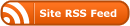
0 Responses
Stay in touch with the conversation, subscribe to the RSS feed for comments on this post.
You must be logged in to post a comment.